

Malcolm Owen | Dec 10, 2021
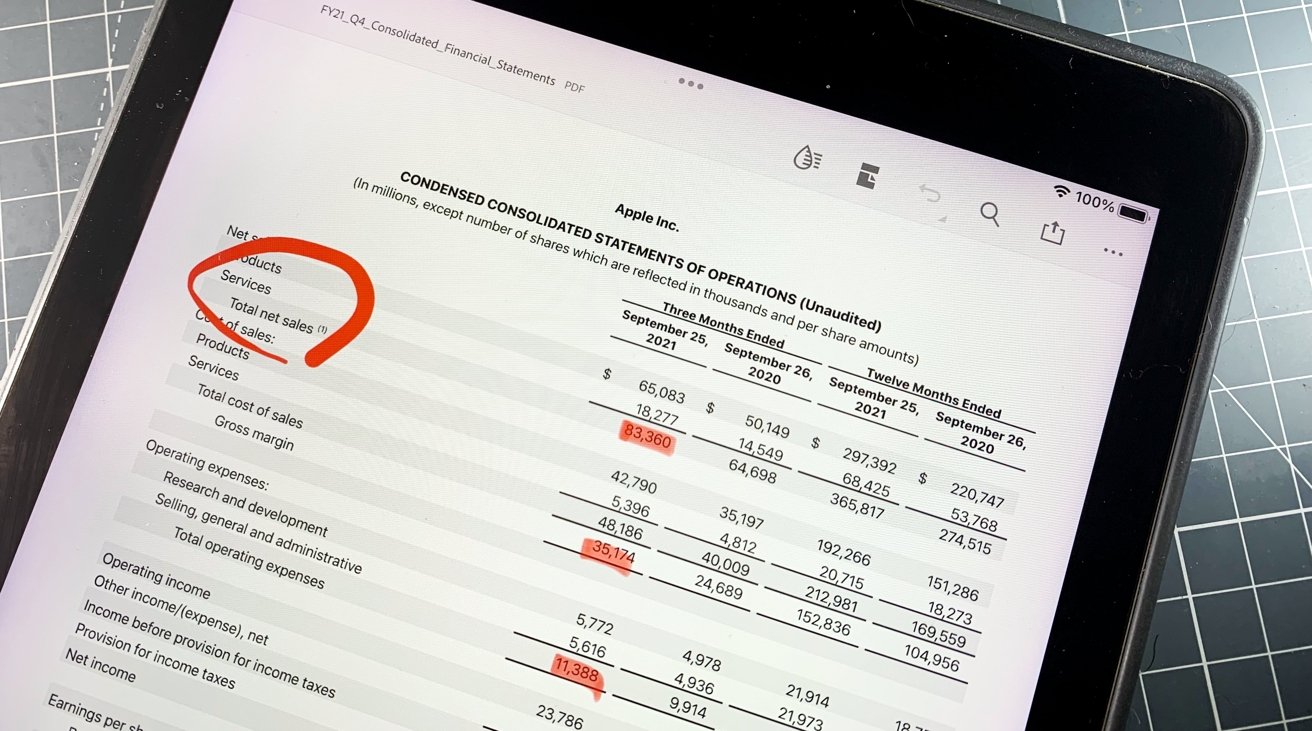
Article Hero Image
Last updated 2 years ago
Reading PDFs on the iPad can be way better than what you get from Apple's Books app. These are the best apps to use for reading at PDF files on your iPad, or even your iPhone.
The often-disliked PDF is an unusually important file format, as it is one that is often used to preserve a document's format in electronic form. It's so commonly used for everything from digital manuals to contracts and plans that practically anyone with a computer, smartphone, or tablet has needed to read one at one time or another.
The iPad is ideal for reading PDFs, as well as for filling out PDF forms with a signature. With the right app, it's trivial to make any changes to an important document before sending it on to your lawyer, for example.
Given the number of reader apps on the market, there's quite a variety of tools to download and use with the file format. Here, AppleInsider offers its choice of the best App Store apps for getting the detailed documents under control.
Before we get to the apps, it's worth bearing in mind that you can do a lot of stuff with PDFs within iPadOS and iOS.
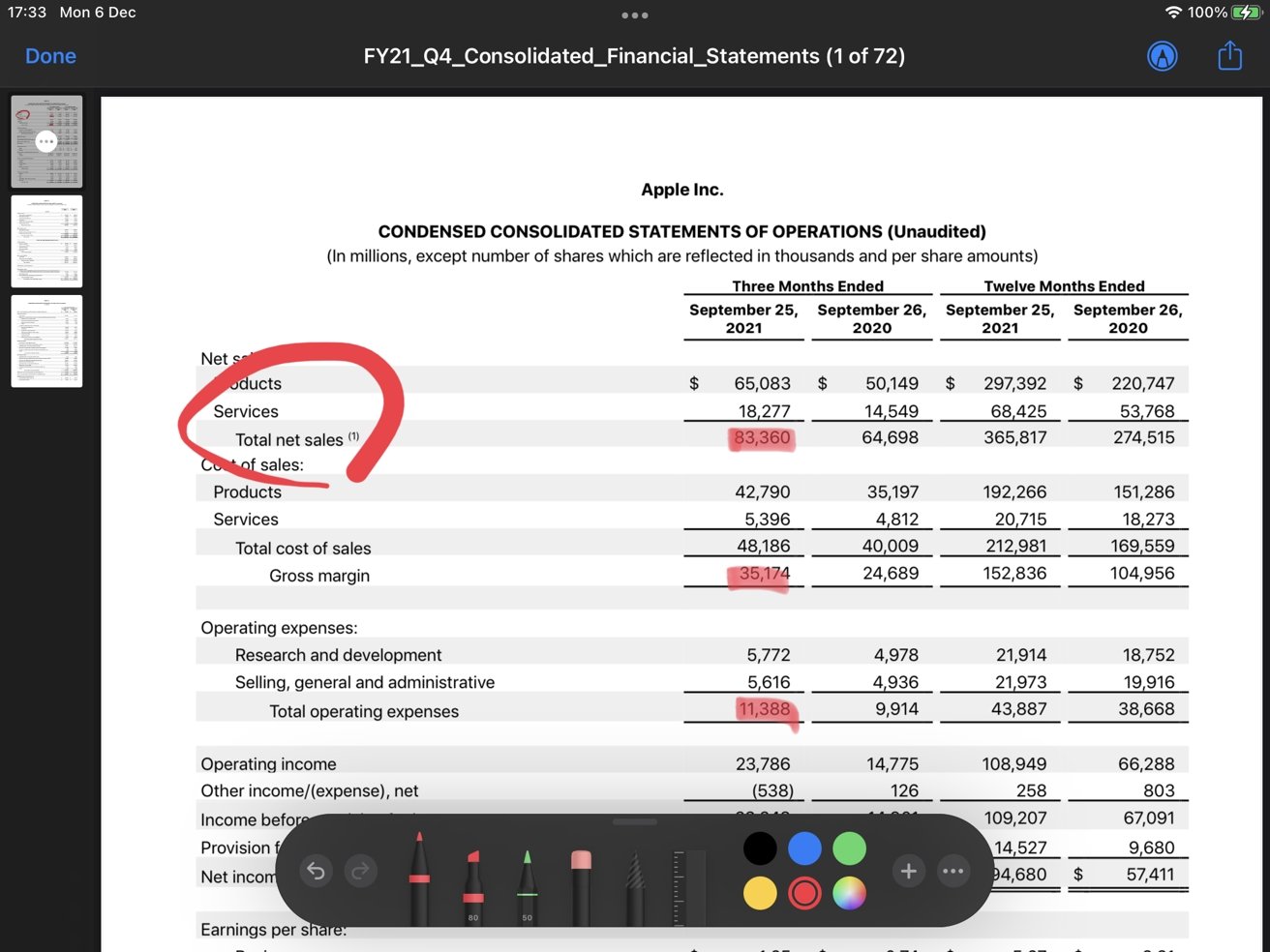
For example, if you get a PDF as an email attachment, you can open it in the app. Then, you can use Markup to make edits to the document, such as filling out a form.
You can also open PDFs in Safari, along with the Books app and a few others, and you can even create PDFs in some stock apps.
Admittedly, what you can do with a PDF is a bit basic and takes a fair bit of work to do within iOS and iPadOS itself, which makes it more of an occasional or last-resort option.
A third-party PDF app is arguably the best route to take, but you don't have to take it.
As the creator of PDF itself, Adobe has a lot to answer for, as well as considerable experience and knowledge about the format. It therefore shouldn't be a surprise that one of Adobe's apps is one of your best options.
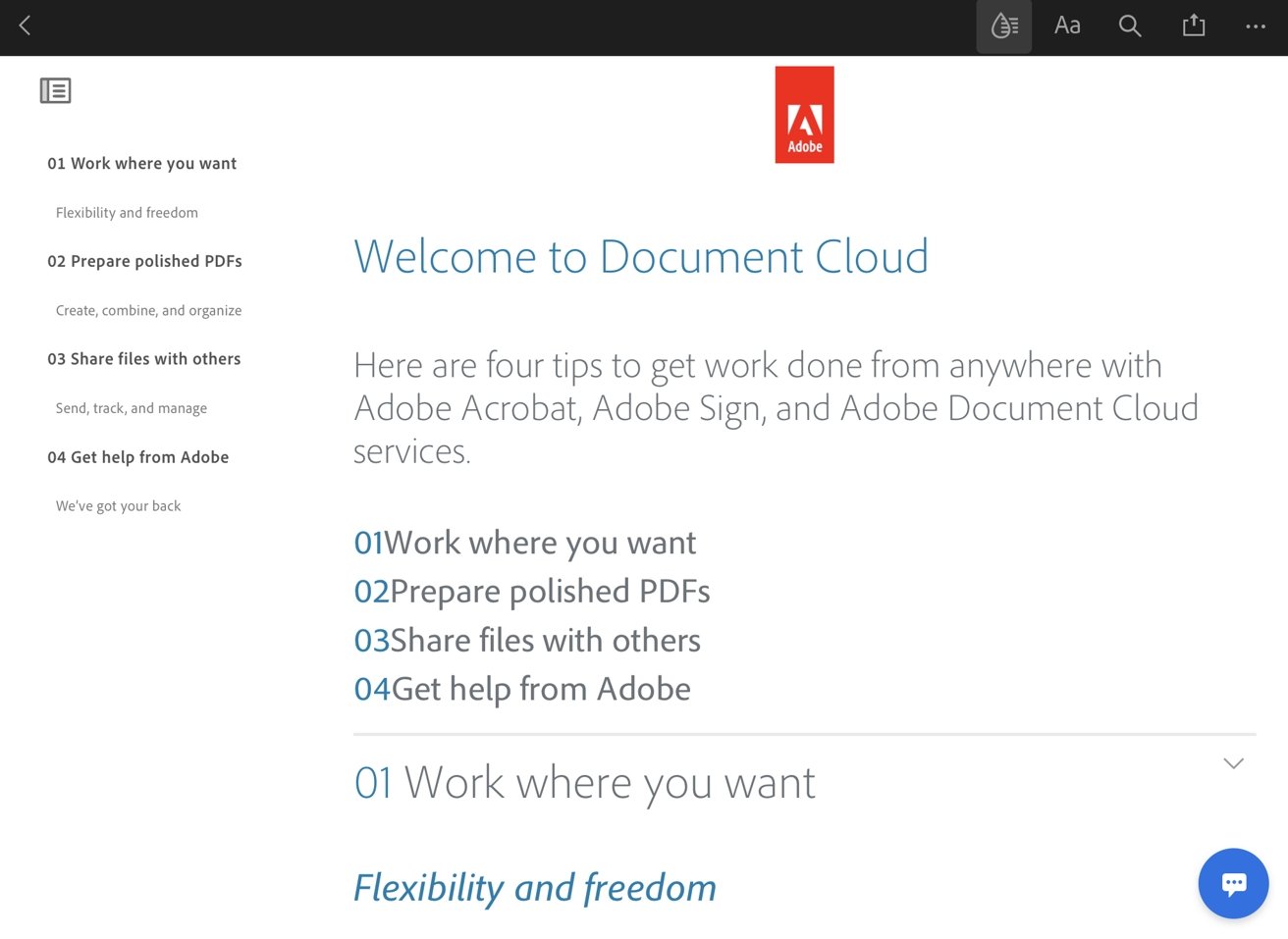
Adobe Acrobat Reader is a free option from the creative tools producer, enabling you to view and add annotations to PDF files with ease. You can add e-signatures to documents, and easily share them with others, as well as fill out forms using its built-in form filler.
With a simple interface, the free reader can cover the vast majority of things you may want to do with a PDF without making full-scale edits or creating new documents.
If you want to do a lot more with PDF files, such as editing text and images, combining files into a single PDF, organizing pages, or exporting PDFs to Microsoft Office file formats, that's available as in-app purchases. But if you're going to just read PDFs or fill out forms, the free offering will be enough for you.
Adobe Acrobat Reader is free to download, with an optional subscription.
Made by Readdle, PDF Expert is a strong and free PDF reader that offers viewing of documents in various ways, as well as text to speech for an audio experience. There's also full text searching, scrolling and zooming, and views in single-page and continuous scroll modes.
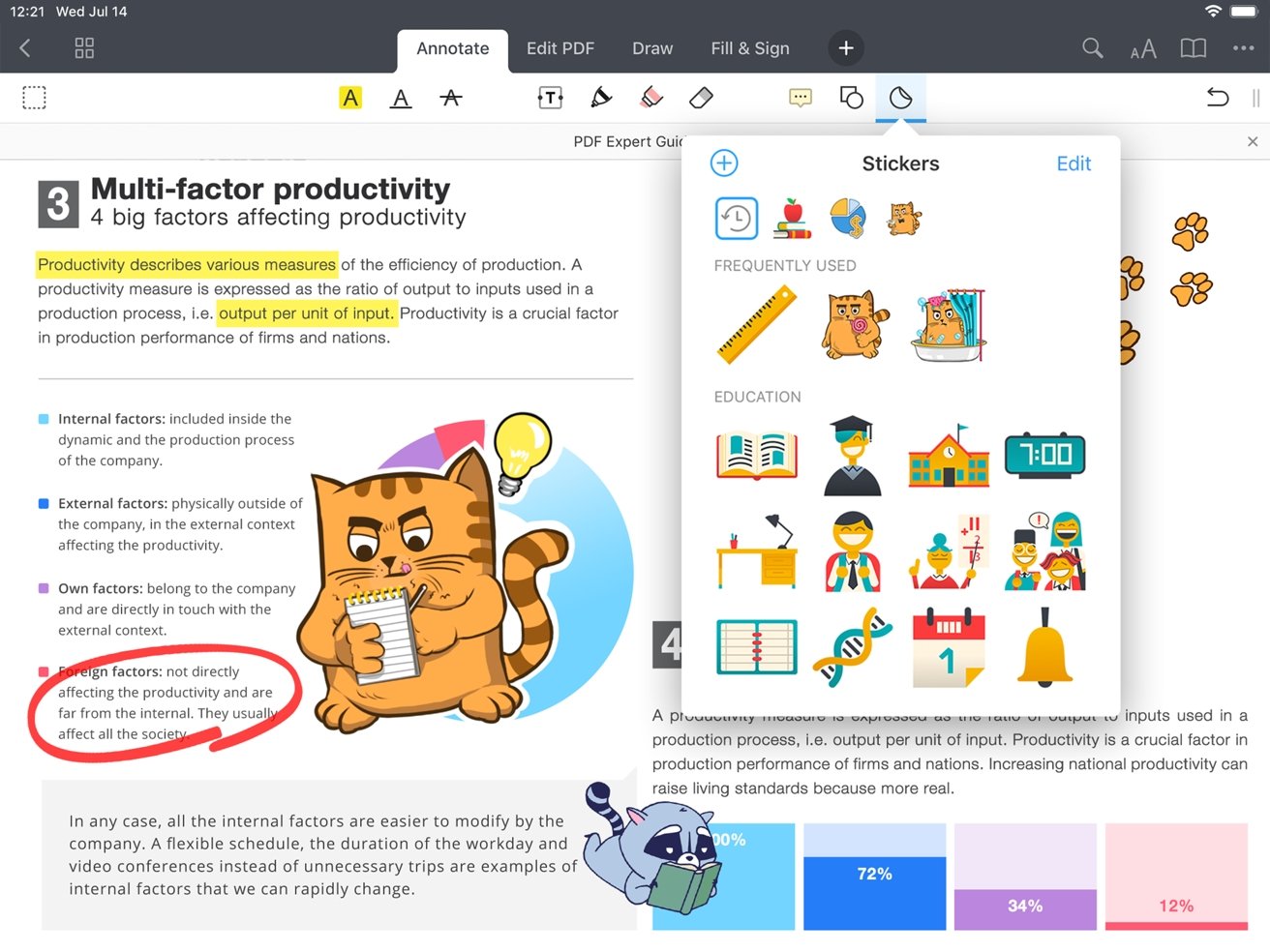
Annotation options start with highlighting and extend to strikethroughs, underlines, and even pre-made stamps for "Approved," "Not Approved," and "Confidential," if you want to feel like an important government official.
You can also add comments, make bookmarks, apply stickers, and fill in forms on PDFs with interactive elements. If you have cloud storage available, it can connect to many major services to keep your documents safe.
Again, if you are willing to pay a subscription, you can get extra features including redaction of sensitive data, adding links, edit the original text, sign documents, and a fully customizable favorite tools bar.
The basic app of PDF Expert is free.
Offering a nice and clean appearance, PDF Viewer errs towards consumption rather than editing, but it is still a very powerful app.
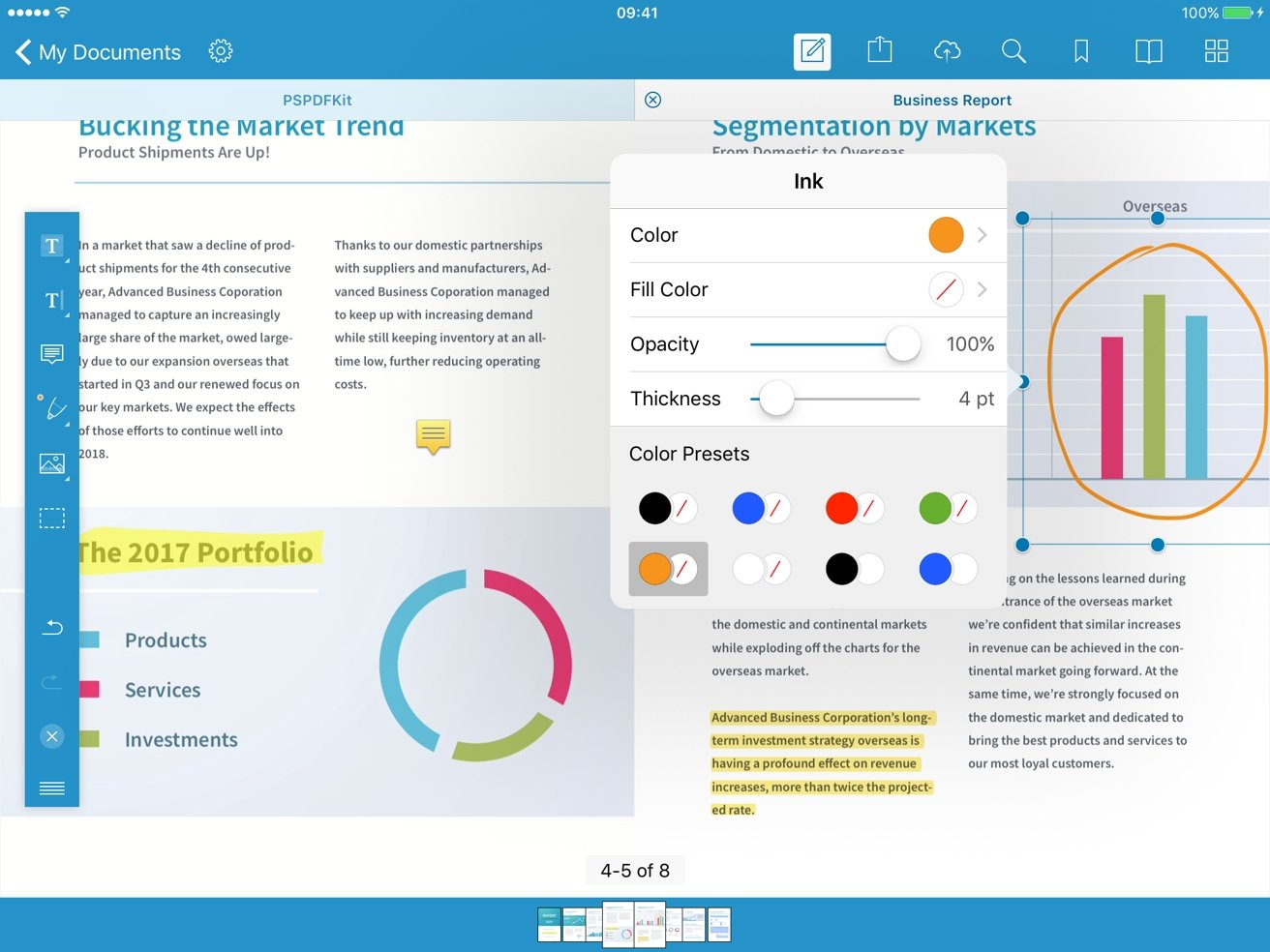
You can open and view PDFs with full text search, complete with text-to-speech and a night mode feature for late-night reading.
There are annotation options, including adding notes and highlighting text, images, and audio, as well as signature and form-filling features. You can also create new documents from existing ones by moving, deleting, and adding new pages in the free version.
Again, a subscription plan is available for more advanced features, including replying to notes, combining documents into a single piece, and protecting documents by setting passwords and permissions. This isn't necessary for using the core features of the app, but is a nice addition if you require it.
First released in 2009, GoodReader is a long-time member of the App Store, and one that has managed to secure a great reputation along the way. Like the others, you can read PDFs, but it is also able to handle a wide variety of other file types, including text files, HTML, pictures, music, audiobooks, videos, and even MS Office documents.

You have reading tools like PDF Reflow, which can make the text of a document easier to read on smaller screens without needing to constantly scroll sideways. Annotation tools include highlighting text and adding notes, as well as drawings, which can then be shared with others for collaboration purposes.
The app is able to handle file management as well, collecting together files in one place, including those it cannot open itself. It can even connect to cloud storage services, as well as data stores such as WebDAV, SMB, AFP, FTP, and SFTP.
Unusually, the base app is one that requires purchasing instead of being free, though there is also an additional subscription element as well. Upgrading to the Pro Pack adds in split-screen for reading two documents side-by-side on an iPad, AES-256 encryption, and file synching, among other extras.
GoodReader PDF Editor & Viewer currently costs $2.99 for the base app, but that is as part of a current 50% discount offer.

Based in South Wales, Malcolm Owen has written about tech since 2012, and previously wrote for Electronista and MacNN. In his downtime, he pursues photography, has an interest in magic tricks, and is bothered by his c.
entropys 4244 comments · 13 YearsI used to be a GoodReader fan until it went subscription. It does not make sense for a pdf editor. Now use pdf expert document editor although there is a pro version which also has a subscription version I haven’t purchased.
GeorgeBMac 11421 comments · 8 Years
The often-disliked PDF is an unusually important file format, as it is one that is often used to preserve a document's format in electronic form. It's so commonly used for everything from digital manuals to contracts and plans that practically anyone with a computer, smartphone, or tablet has needed to read one at one time or another.
PDF has been used for decades to distribute documents in a universal format. While in IT I used it when I switched to distributing financial statements online instead of using paper. Part of its benefit then was that the ability to modify a PDF document, although possible with the right software, was very limited because that software was not widely available -- so I didn't have to worry about anybody "correcting" those financial statements.
I've never had a problem reading them on my phone or iPad.The only problem I've had was converting photos on an iPad to PDFs. But that was fixed with a cheap app form the App Store.
The often-disliked PDF is an unusually important file format, as it is one that is often used to preserve a document's format in electronic form. It's so commonly used for everything from digital manuals to contracts and plans that practically anyone with a computer, smartphone, or tablet has needed to read one at one time or another.
PDF has been used for decades to distribute documents in a universal format. While in IT I used it when I switched to distributing financial statements online instead of using paper. Part of its benefit then was that the ability to modify a PDF document, although possible with the right software, was very limited because that software was not widely available -- so I didn't have to worry about anybody "correcting" those financial statements.
I've never had a problem reading them on my phone or iPad.The only problem I've had was converting photos on an iPad to PDFs. But that was fixed with a cheap app form the App Store.
Agreed - PDFs are a technology success story. One of the few formats that is virtually universally compatible and also just works.
you do know that it’s possible to lock PDFs with the proper software, right? iPads will also let you create PDFs via the share option. Another workaround is to send document to the Books app where it's saved as a PDF (this is admittedly a bit of a kludge but it works)
MplsP 3972 comments · 8 YearsOne of my frustrations/disappointments with iPadOS is how it's a bit crippled out of the box. the Preview app in MacOS is actually fairly powerful and has a lot of useful functions but even 11 years after its introduction. It's not just the preview app, either. Other core apps such as Mail and Address book are lacking basic feature parity.
When they charge more than most laptops for an iPad Apple really should make the OS match the price and capabilities of the machines.
StrangeDays 12870 comments · 8 YearsOften disliked? News to me. Was a boon when it came out, replacing more difficult postscript files. Citation needed.